The 1734-AENTR Adapter is a dual-port EtherNet/IP module designed for POINT I/O communication, enabling efficient industrial automation and seamless integration with Allen-Bradley control systems and solutions.
1.1 Overview of the 1734-AENTR Adapter
The 1734-AENTR Adapter is a dual-port EtherNet/IP communication module designed for seamless integration with POINT I/O systems. It enables efficient data exchange and control in industrial automation environments. This adapter supports EtherNet/IP protocols, ensuring compatibility with Allen-Bradley control systems. Its compact design and robust functionality make it ideal for enhancing network connectivity and performance in various industrial applications.
1.2 Key Features and Benefits
The 1734-AENTR Adapter offers dual-port EtherNet/IP connectivity, enabling reliable communication in industrial automation. It features non-volatile memory for configuration and self-monitoring capabilities. Designed for seamless integration with Allen-Bradley control systems, this adapter supports efficient data exchange and enhances network performance. Its compact design and robust functionality make it ideal for POINT I/O applications, ensuring reliable operation in demanding environments.
Installation and Configuration
This section provides a step-by-step guide for installing and configuring the 1734-AENTR Adapter, ensuring proper setup and integration with your industrial automation system using EtherNet/IP protocols.
2.1 Physical Installation and Wiring
Install the 1734-AENTR Adapter by mounting it on a DIN rail and connecting the removable terminal block. Ensure secure wiring for power and I/O signals. Connect Ethernet ports using RJ-45 cables. Follow the manual’s wiring diagrams to avoid errors. Proper grounding and surge protection are essential for reliable operation and to prevent damage to the module.
2.2 Network Configuration and IP Addressing
Configure the 1734-AENTR Adapter by setting the IP address, subnet mask, and gateway using a PC or HMI. The adapter supports DHCP for automatic IP assignment. Use Rockwell Automation software tools to configure network settings. Ensure proper IP addressing to enable communication with other devices. Power cycle the adapter after configuration. Verify connectivity by checking the module’s LED indicators for active network status.

Operation and Functionality
The 1734-AENTR Adapter enables seamless EtherNet/IP communication, facilitating efficient data exchange between POINT I/O modules and industrial control systems.
3.1 How to Use the Adapter for POINT I/O Communication
To use the 1734-AENTR Adapter for POINT I/O communication, first install and wire the adapter according to the manual. Configure the EtherNet/IP settings, assign an IP address, and set up communication parameters in your control system. Ensure all connections are secure and test the setup to confirm proper data exchange between modules and the control system.
3.2 Examples of EtherNet/IP Network Setup
Configure the 1734-AENTR by assigning a static IP address to the adapter and ensuring the subnet mask matches the network. Use RSLogix or Studio 5000 to set up EtherNet/IP communication parameters. Enable multicast routing for efficient data transmission. Test the connection by pinging the adapter’s IP address. Refer to the user manual for detailed configuration examples and troubleshooting tips to ensure optimal network performance and reliability.

Troubleshooting and Maintenance
Identify common issues like connectivity problems or configuration errors. Reset the adapter if necessary and verify network settings. Regularly update firmware and check for hardware faults to ensure optimal performance and reliability.

4.1 Common Issues and Solutions
Common issues include loss of communication, incorrect IP addressing, and firmware compatibility problems. Solutions involve resetting the adapter, verifying network settings, and updating firmware. Ensure physical connections are secure and check LED status for diagnostics. Refer to the user manual for detailed troubleshooting steps and guidelines to resolve these issues effectively and maintain optimal performance.
4.2 Diagnostic Tools and Techniques
Utilize LED status indicators, network configuration tools, and firmware updates for diagnostics. Check Ethernet connections and IP settings using Rockwell Automation software. Perform resets or reboots if issues persist. Reference the user manual for detailed troubleshooting guides and ensure all settings align with recommended configurations to maintain optimal functionality and resolve potential malfunctions efficiently.

Technical Specifications
The 1734-AENTR adapter features dual-port EtherNet/IP communication, non-volatile memory for configurations, and compatibility with POINT I/O modules, ensuring reliable performance in industrial automation environments.
5.1 Hardware Requirements and Compatibility
The 1734-AENTR adapter requires compatible POINT I/O modules and operates with Allen-Bradley control systems. It supports dual-port EtherNet/IP communication and integrates seamlessly with Logix5000 platforms for enhanced industrial automation. The adapter is designed for efficient networking and reliable performance in various control environments, ensuring compatibility with existing infrastructure.

5.2 Memory and Performance Metrics
The 1734-AENTR adapter features non-volatile memory for storing configurations and parameters, ensuring data retention during power cycles. It supports high-speed communication with optimized performance metrics, enabling reliable data transmission in industrial automation settings. The adapter’s design maximizes efficiency while maintaining low latency, making it suitable for demanding control systems and EtherNet/IP networks.
Networking and Compatibility
The 1734-AENTR adapter supports dual-port EtherNet/IP communication, ensuring reliable network connectivity and seamless integration with Allen-Bradley control systems, enhancing industrial automation and communication efficiency.
6.1 EtherNet/IP Protocol Overview
EtherNet/IP is an industrial Ethernet standard enabling seamless communication between devices. The 1734-AENTR utilizes this protocol for efficient data exchange, supporting real-time communication and integration with Allen-Bradley control systems, ensuring reliable performance in industrial automation environments.
6.2 Compatibility with Control Systems
The 1734-AENTR Adapter is fully compatible with Allen-Bradley Logix5000™ and GuardLogix® controllers, ensuring seamless integration. It works with Studio 5000 software for programming and configuration, making it a versatile solution for industrial automation systems. This compatibility guarantees efficient communication and control within Rockwell Automation environments.
Safety and Compliance
The 1734-AENTR Adapter meets global safety standards and regulations, ensuring reliable operation in industrial environments. It adheres to UL certifications and complies with relevant safety guidelines for proper installation and usage, guaranteeing user and system protection.
7.1 Safety Precautions and Guidelines
When handling the 1734-AENTR Adapter, ensure proper grounding and use insulated tools to prevent electrical shocks. Avoid exposing the device to extreme temperatures or humidity. Always disconnect power before servicing. Follow installation guidelines strictly to maintain compliance with safety standards. Refer to the user manual for detailed precautions to ensure safe and reliable operation of the adapter.
7.2 Regulatory Compliance and Standards
The 1734-AENTR Adapter adheres to global safety and performance standards, ensuring compliance with FCC, UL, and CE regulations. It meets industrial Ethernet requirements and is designed for reliable operation in diverse environments. Compliance with these standards guarantees seamless integration and optimal performance within various control systems and network infrastructures, as specified in the official documentation and user manuals.

Official Documentation and Resources
The 1734-AENTR Adapter is supported by comprehensive official documentation, including user manuals, installation guides, and technical specifications, available for free download from Rockwell Automation’s official website.
8.1 Available Manuals and Guides

The 1734-AENTR Adapter is supported by various official manuals, including the Installation Instructions Manual and the Operation & User Manual, both available for free download in PDF format. These resources provide detailed guidance on installation, configuration, and troubleshooting, ensuring optimal use of the adapter in EtherNet/IP networks. Additional guides cover network setup and advanced diagnostics.
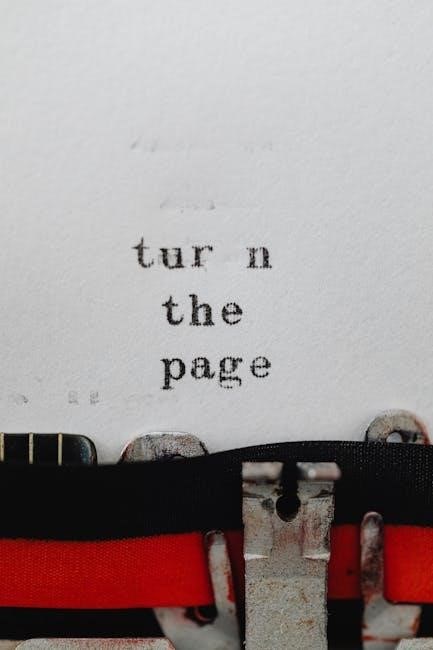
8.2 Additional Resources for Advanced Users
Advanced users can access detailed technical notes, diagnostic tools, and configuration examples for the 1734-AENTR Adapter. Resources include EtherNet/IP protocol overviews, network configuration guides, and troubleshooting techniques. Additionally, diagnostic software like RSLogix and FactoryTalk provides in-depth monitoring and maintenance capabilities. These resources are available through Rockwell Automation’s official support portal for enhanced operational efficiency and system optimization.
The 1734-AENTR Adapter efficiently integrates EtherNet/IP communication for industrial automation, ensuring seamless connectivity and reliable performance. Refer to official resources for further details and support;
9.1 Summary of Key Points
The 1734-AENTR Adapter is a dual-port EtherNet/IP module designed for seamless POINT I/O communication in industrial automation. It ensures efficient data exchange, supports Rockwell Automation platforms, and integrates effortlessly with control systems. The adapter’s user manual provides comprehensive installation, configuration, and troubleshooting guidelines, making it a vital resource for optimizing performance and ensuring reliable connectivity in EtherNet/IP networks.
9.2 Final Recommendations for Users
Regularly review the user manual for optimal performance and troubleshooting. Ensure proper installation and configuration to avoid connectivity issues. Utilize diagnostic tools for proactive maintenance. Always refer to official Rockwell Automation resources for updates and compatibility checks to maximize the adapter’s efficiency in your industrial automation setup.